Steps to download and install NetBeans
Click on this link netbeans.org/downloads/old/8.2 to download the 8th version of NetBeans because it is compatible with the eighth JDK version we previously downloaded.
Select the operating system that you want to download a copy of NetBeans appropriate for it and in our case we will select Windows.
Download the Java SE NetBeans version because it is the version we need.
Then the next page will open and the download will start automatically.
If the download does not start automatically, click on the download link we mentioned.
After downloading NetBeans, open it until you start installing it.
Steps to run NetBeans
Now to open the NetBeans program you will find it on the desktop, just click on it.
If you do not find it on the desktop, search for it, i.e. click the Search button, then type netbeans and then click to open it.
Now, inside the program, it will open a virtual page full of links to teach programming languages.
Click on the checkmark to not open this page for you whenever you open the program and then close it.
For me here you will have successfully installed NetBeans.
Now, come back to the lesson to learn how to use Netbeans and write your first program,
Click on this link netbeans.org/downloads/old/8.2 to download the 8th version of NetBeans because it is compatible with the eighth JDK version we previously downloaded.
Select the operating system that you want to download a copy of NetBeans appropriate for it and in our case we will select Windows.
Download the Java SE NetBeans version because it is the version we need.
Then the next page will open and the download will start automatically.
If the download does not start automatically, click on the download link we mentioned.
After downloading NetBeans, open it until you start installing it.
Steps to run NetBeans
Now to open the NetBeans program you will find it on the desktop, just click on it.
If you do not find it on the desktop, search for it, i.e. click the Search button, then type netbeans and then click to open it.
Now, inside the program, it will open a virtual page full of links to teach programming languages.
Click on the checkmark to not open this page for you whenever you open the program and then close it.
For me here you will have successfully installed NetBeans.
Now, come back to the lesson to learn how to use Netbeans and write your first program,










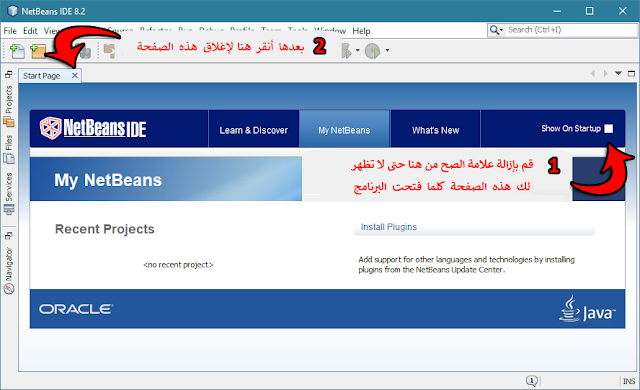


Aucun commentaire:
Enregistrer un commentaire